A while back my wrist started hurting from reaching for the cursed backspace key. I was making too many mistakes. My solution was to remap the caps lock key on all the computers I use to act as an additional backspace key. How did I do it? Well, I’m glad you asked. I’ll tell you.
In Windows
EDIT: I noticed that the picture doesn’t have all the detail you need. The easier way to do this, is to download this registry key post, and to right click it, selecting merge. After that, restart the computer, and you should be all set.
To remap the caps lock to function as a backspace key in Windows,
one must edit the registry keys. To do that, go to Start > Run...,
and type in regedit. In the editor that opens up, navigate to the key shown
in the picture below, and create a new key named Scancode Map of the type
REG_BINARY. Give it the value shown in the picture, restart,
and you’re set. If things get wacky, delete the key and try again.
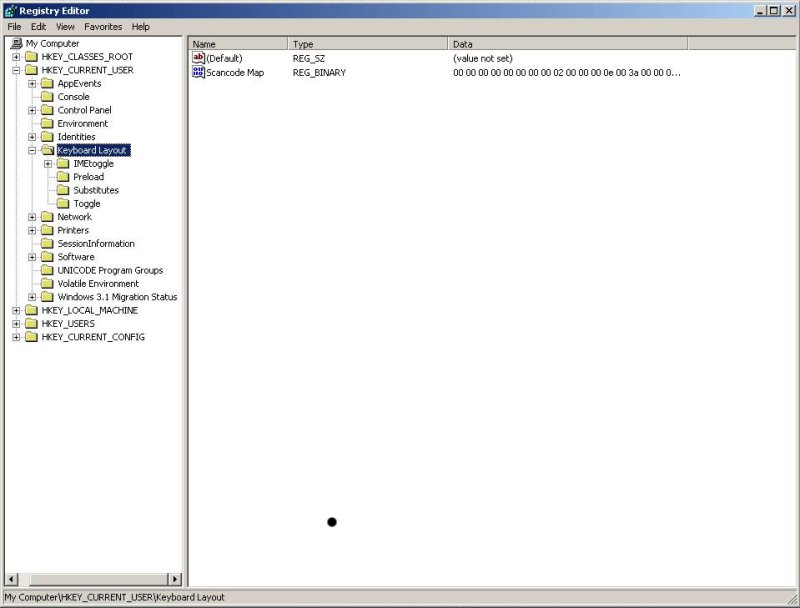
In Ubuntu
For versions newer than 14.10
This can easily be done using the Ubuntu Tweak tool. Simply open it up, go to the section on Typing, and then reconfigure the CapsLock key.
For versions prior to Ubuntu 14.10
I have tested the following in all versions between Ubuntu 7.04 and 14.04. Start by opening a terminal, and running the xev program. Once that is running, press the caps lock key, and it will tell you the numerical value of that key. For example, my output from that command looks like this:
mlissner@opal2% xev
KeyPress event, serial 28, synthetic NO, window 0x4800001,
root 0x59, subw 0x0, time 2775892, (373,636), root:(376,685),
state 0x0, **keycode 66** (keysym 0xff08, Caps_Lock), same_screen YES,
XKeysymToKeycode returns keycode: 22
XLookupString gives 1 bytes: (08) "
XmbLookupString gives 1 bytes: (08) "
XFilterEvent returns: False
In there, you will see the keycode for the capslock key, in my case, number
66. Using that, create a file in your home directory called .Xmodmap, and put
the following in it:
!
! Make the caps lock button a backspace button
!
remove Lock = Caps_Lock
keycode 66 = BackSpace
Once that is done, the next time you log in, your caps lock will function as a backspace. The only remaining problem is that it still does not have the auto-repeat function that backspace should have. To fix that, run:
xset r 66
That will make things work properly, but you need to run that every time you log in, or else it won’t work properly. To fix that run:
sudo gedit /etc/X11/Xsession.d/50x11-common_determine-startup
And add xset r 66 to the bottom.
That should do it.
I love getting feedback and comments. Make my day by making a comment.