I have big news today for the small world of people who read my blog regularly: A new version of the site is now live and the old version shall die a quick death.
Version 4 was pretty nice though, while it lasted:
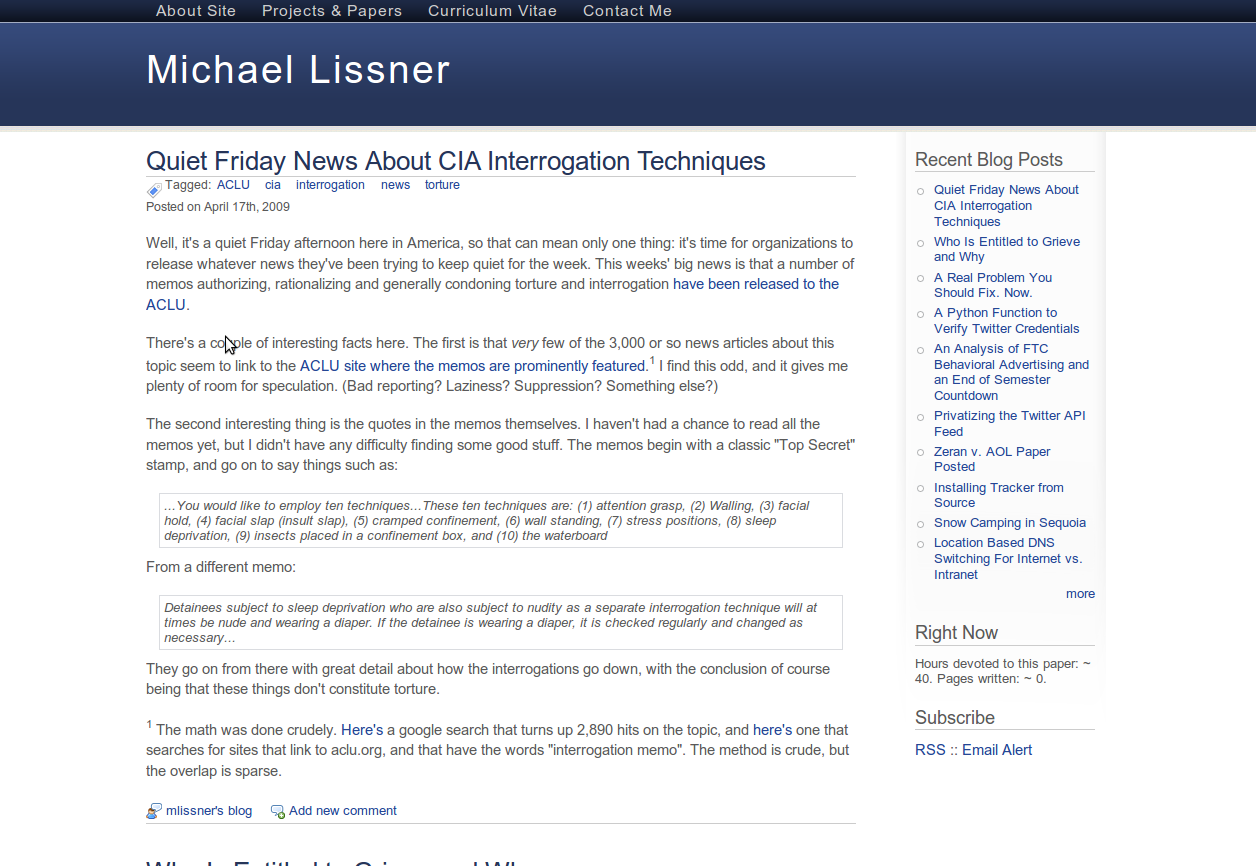
Other old versions of the site still available!
The improvements
This new version comes with some big improvements that I’m quite pleased with:
- If you find typos in a blog post, you can edit them on Github and I can easily integrate your changes. Check out the link on the right to edit the typos in this very page. (I’ve left a few conspicuous ones as a treasure hunt for the reader!)
- The site is now much faster and can handle immense traffic without a hitch, thanks to being hosted by Github Pages. The previous version would have occasional hiccups during times of high traffic – something that’s really quite untenable.
- Comments are now moved to Disqus, though unfortunately old comments have not made the jump to the new version of the blog. Comments are collapsed by default so the scrollbar actually represents the length of a highly-commented post.
- The site now looks bad-ass. Regardless of whether you’re on a phone, tablet computer, or what-have-you, it’s going to look good.
- All content has been categorized as well as tagged, as you can see in the sidebar. There are Atom feeds for each.
- The homepage has a new design that focuses on my projects and bio, and then has recent posts below that.
- Long articles like this one get an automatic table of contents on the left.
- The site is now optimized for speed dial in Opera and to be made into apps
on mobile phones and tablets. For example, if you’re reading this on
Android Chrome, you can simply click “Add to homescreen” in the
⋮thing and you’ll be all set. - Security is now invincible: No more webserver to update, no more database, no more outdated Drupal. It’s basically impossible to hack the new site. I’ve also added my PGP key to the contact page, for those interested.
- The entire site is now static and doesn’t require that I pay for or maintain a server or database. Bonus!
So those are the high-level changes you can see as of now. If you’re interested in the technical nitty-gritty, read on.
The Tech
The original motivation to rebuild the site came when the old version kept overwhelming the server that was running it and requiring that I step in to make it work again. And if that weren’t annoying enough, I have been paying for that server for the past several years, which just seems a bit silly for a simple blog like this one.
The solution? A so-called Static Site Generator or SSG. With one of these, the paradigm for your site totally changes. Instead of having a dynamic site that loads every time somebody visits the page or makes a comment, you generate the entire website on your laptop (this takes about 30 seconds), creating static HTML, and then push that to some cloud provider of choice (in my case, I use Github pages for this because it’s free and easy).
There are about 300 SSGs right now and the one I eventually landed on was Pelican due to it being written in a language I knew (Python), and due to it having lots of good themes and plugins. I briefly tried to make a switch to Hugo instead because it’s written in Go and is much faster at generating content, but the documentation for Hugo isn’t very good yet, and it doesn’t support basic pagination, which is something of a showstopper.
Switching to a SSG from Drupal
Switching from Drupal was pretty awful and took a lot of effort — days of it! The goal was to get all of my posts exported from Drupal, convert them all to markdown, and to get them all live on Github pages. Let’s go through this process together.
Exporting from Drupal
This step of the puzzle was, shall we say, a pain. Nobody has yet made a Drupal to Pelican converter, so I had to do it myself. The script that I wrote dug directly into Drupal’s database, pulled out the contents and converted them to a format that Hugo could understand. At the time I thought Hugo would be the SSG for me, but later I switched to Pelican, and had to write another script to make the conversion from Hugo to Pelican.
Problems with Drupal
This was a good start, but Drupal has a few funny conventions. One is that it allows files to be “attached” to blog posts. Most blogs don’t do this (Pelican and Hugo included), so I had to go through all of the items that I attached to Drupal posts and convert them to inline links instead. This took a while.
Another problem I ran into is that the posts themselves were written directly
in HTML, which makes them kind of awful, and not very portable between blog
engines. Content for Hugo or Pelican should be written in Markdown, so I began
making this conversion to the 200+ posts on the site. In general, the process
for this was to find a post and begin cleaning it up. If I encountered
something that a computer could reliably fix across all the posts (for example,
<i> can be converted to * and <strong> to **), I wrote a little script
to do so. In the end, this took a lot of time, but I now have a collection of
a few hundred nicely-formed markdown files that power the blog.
Moving to Github Pages
With all of the content converted properly, the remaining step was to get the project live on Github. I found this process confusing, but the process is basically this:
-
You need to take the output file from Pelican and put it into a Git branch called
gh-pages. To do this with Pelican is remarkably easy, as there is a simple command you can run:make github. Run that, and you’ll be all set, with the content pushed and everything. -
You need a file named CNAME that simply contains the domain of your website. This is easy in theory — it’s just a plaintext file — but in practice it is difficult because you need the file to be created by the
make githubcommand mentioned above. To do that add the CNAME file to a directory atcontent/extra/CNAMEand then add the following to your pelican configuration file:EXTRA_PATH_METADATA = {'extra/CNAME': {'path': 'CNAME'}, } STATIC_PATHS.append('extra/CNAME')
Do that, and the file will get copied over whenever you run
make github.If you’ve done this correctly, you’ll see evidence of such in the repository’s settings page on Github, where it will tell you the domain in the CNAME.
-
You need to configure your DNS provider to point your domain to Github. This varies by provider, but I can tell you that your final version should look something like this:
↪ dig www.michaeljaylissner.com +nostats +nocomments +nocmd ; <<>> DiG 9.9.5-3-Ubuntu <<>> www.michaeljaylissner.com +nostats +nocomments +nocmd ;; global options: +cmd ;www.michaeljaylissner.com. IN A www.michaeljaylissner.com. 3600 IN CNAME mlissner.github.io. mlissner.github.io. 3600 IN CNAME github.map.fastly.net. github.map.fastly.net. 2 IN A 199.27.79.133 fastly.net. 66087 IN NS ns4.p04.dynect.net. fastly.net. 66087 IN NS ns3.p04.dynect.net. fastly.net. 66087 IN NS ns2.p04.dynect.net. fastly.net. 66087 IN NS ns1.p04.dynect.net.
Final Words
This is been a much larger undertaking than I expected, with tons of corner cases that I wanted to fix before releasing a new version of the site. In the end though, this has been a good investment that I can expect to keep the site going for the next five to ten years.
I hope you enjoy the new look and new features.
I love getting feedback and comments. Make my day by making a comment.